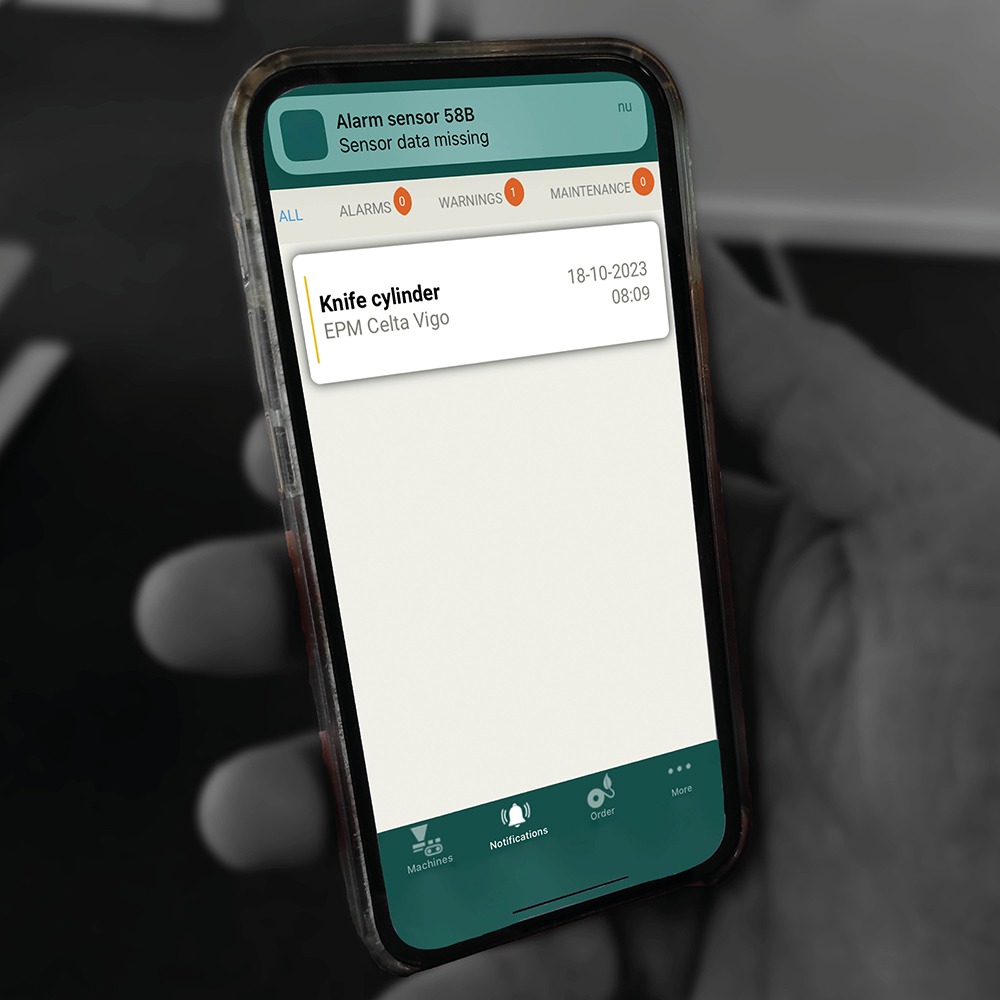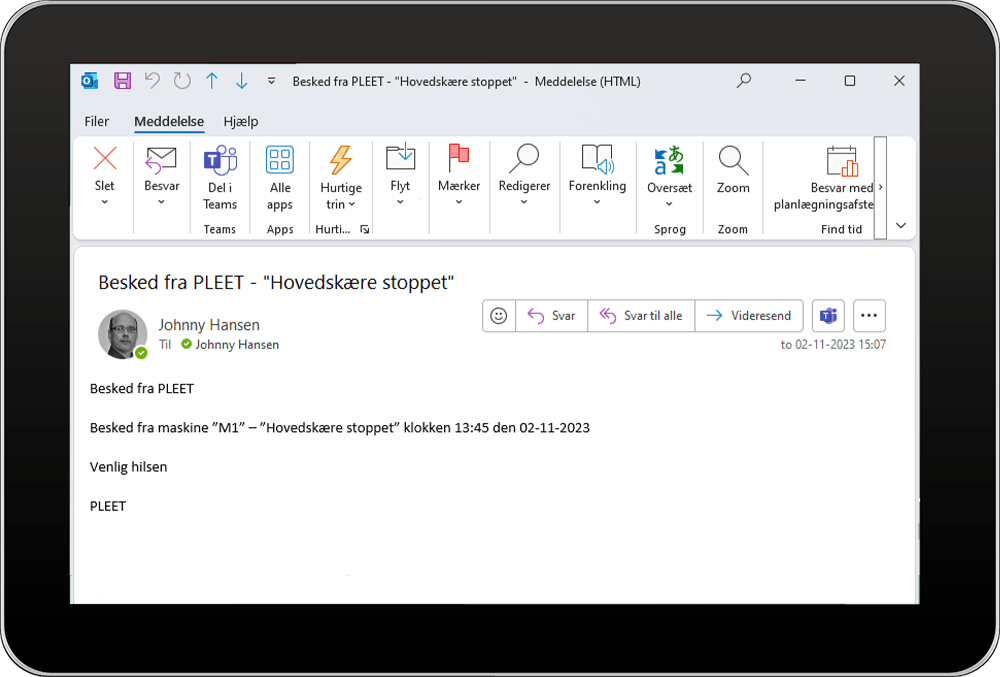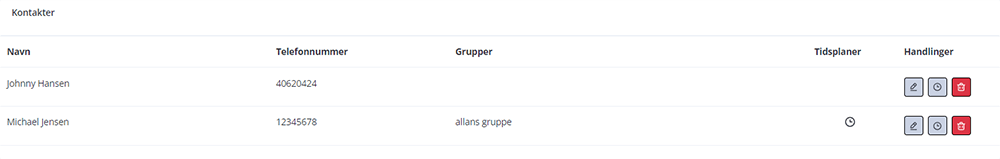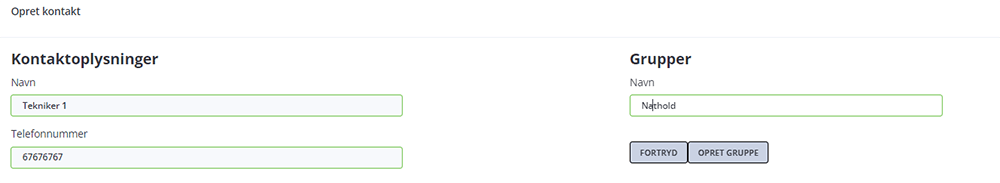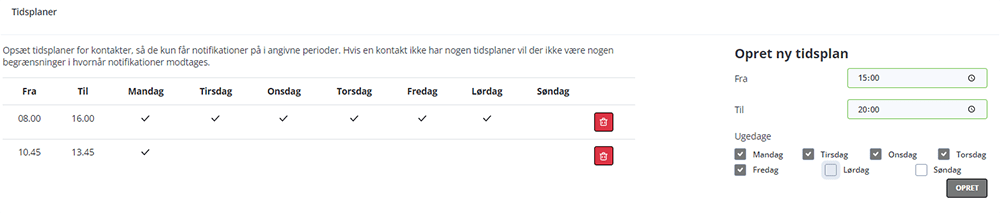PLEET
Notify
Get notified on mobile, desktop or email
PLEET Notify – Get notified on your mobile, desktop, email or tablet when something requires your attention during machine downtime
Receive a notification on your phone if a specific event occurs. With the PLEET-Notify module you can set rules for who, when and which events should trigger a notification.
So, if you have machines that work without constant supervision, the PLEET-Notify module is the right solution to ensure that any production stoppage is noticed by an operator.
With the PLEET Notify module you decide where messages are received and which types of stops trigger a notification – it’s easy, fast and efficient.
Why should you receive a message
It can be a good idea to receive a notification if a machine stops production. A message can provide a quick and reliable alert, and it can be an effective way to ensure that the relevant personnel are informed as soon as possible so they can take the necessary actions to get the machine back up and running.
However, it is important to consider who should receive the message, as it is only relevant to the people who are responsible for responding to the machine stoppage. In addition, an accurate and reliable mechanism must be created to identify when a machine has stopped and who should receive the message. And that’s where the PLEET-Notify module provides the tools needed to set the right rules.
Automatically receiving notifications when a production machine stops is crucial for a number of reasons:
Early fault identification
By receiving an automatic notification when the machine stops, operators can immediately identify the problem and react quickly. This reduces downtime and minimizes the loss of production capacity.
Preventive maintenance:
Continuous monitoring and messaging allows the implementation of preventive maintenance procedures.
This can prevent future breakdowns and extend the lifespan of your equipment.
Safety for the work environment:
Some machine breakdowns can be caused by dangerous situations, such as overheating or pressure surges.
Automatic alerts allow for quick intervention to protect workers and ensure dangerous situations don’t arise.
Efficient resource allocation:
By having automated message reception, management can effectively allocate resources such as manpower and spare parts to tackle the problem quickly and efficiently. This can minimize repair and downtime costs.
Receive messages as SMS
Receive messages on App
Receive notifications by email
Create shift schedules with PLEET- Notify
With PLEET-Notify you can create shift schedules so that a notification is only sent to the person(s) on duty at the time the situation arises.
To make things easier, you can create groups where individual employees can be assigned to. These groups can then be assigned to the different stop causes.
Should an SMS or an email be sent, you can set it up in the PLEET-Notify module in an easy and intuitive way.
Do you have any questions? – Contact us today